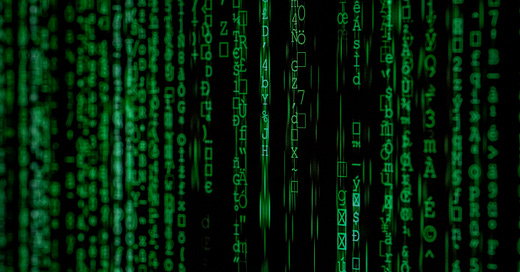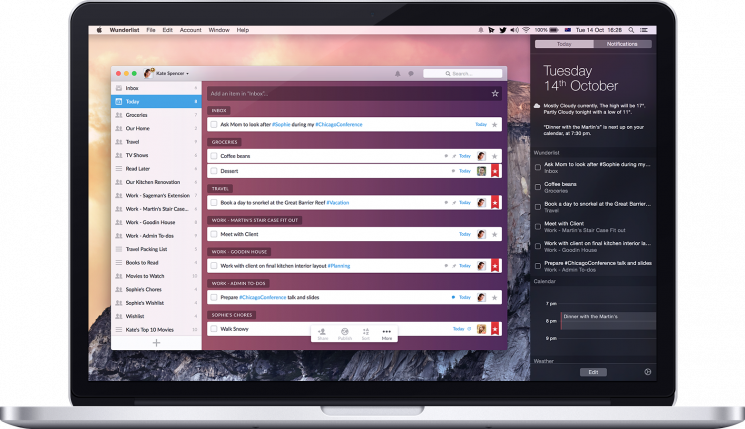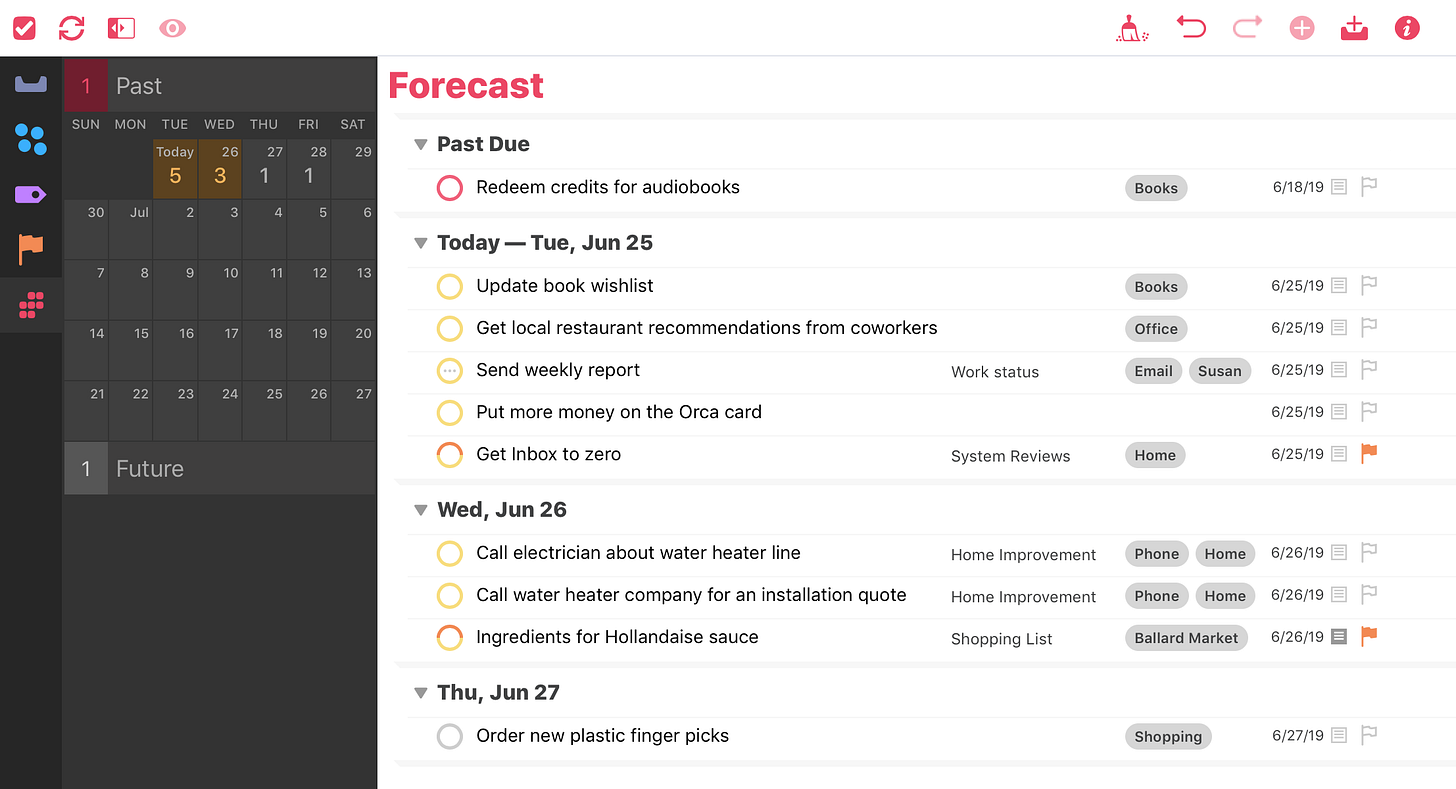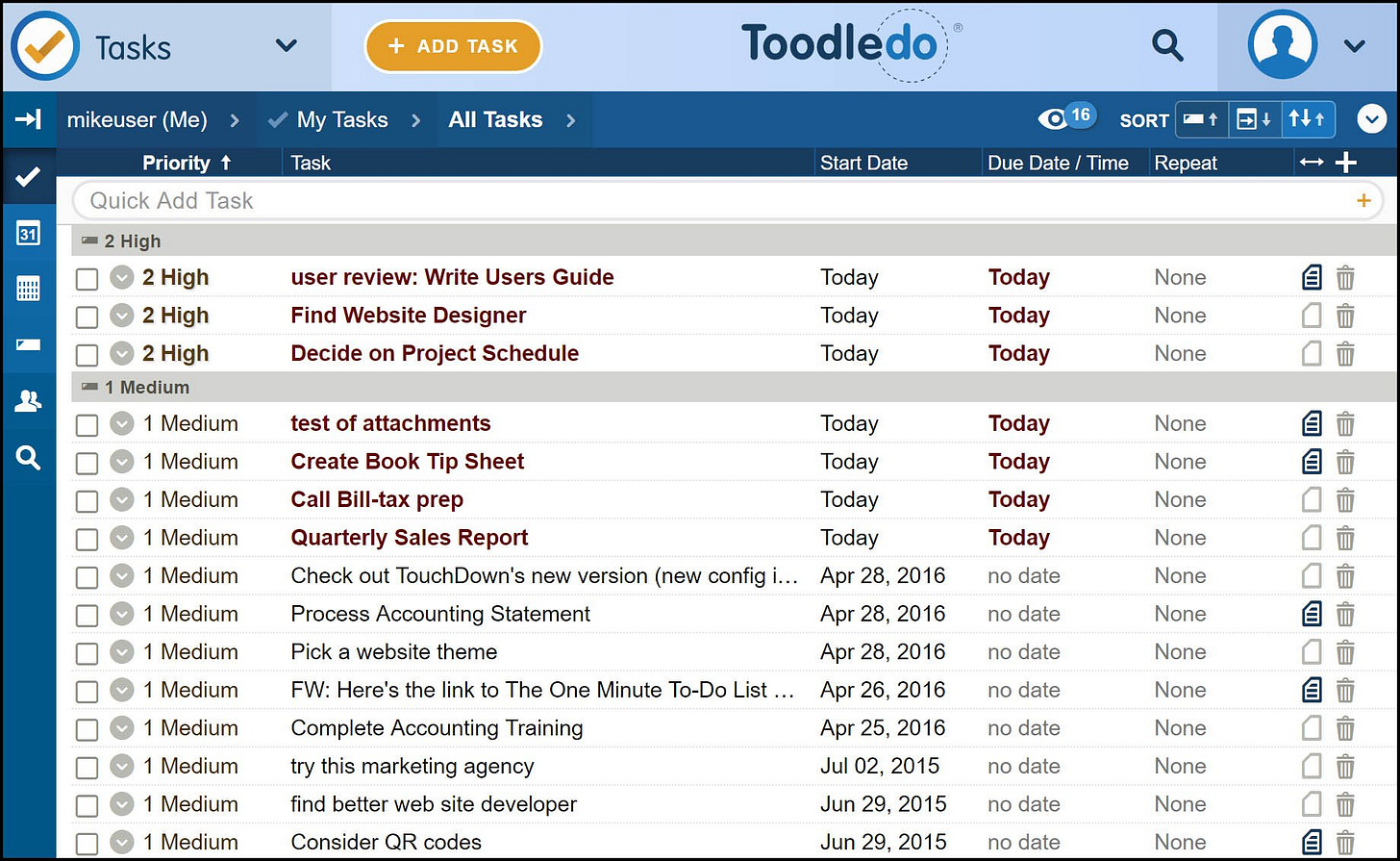A few weeks ago, I decided to shut down my part-time business, Solver School. Since then, I’ve had one question on my mind: What am I going to work on next?
To be clear, I’m not gaining that much extra time. With existing family and work commitments, I already have a lot on my plate. But in taking a step back from poker and Solver School, I have enough extra bandwidth to add another project.
While my specific schedule varied, I devoted about 10-15 hours to poker-related activities during an average week. This work included:
Study – I maintained a regular study schedule, keeping up with evolving and new solver technologies and honing my in-game strategies to maintain my ability to compete at high levels.
Play – I played poker (both cash games and tournaments) semi-regularly, though not as often as I would have liked; this mostly consisted of live games, but some online during tournament series periods.
Content Development – I continued to develop new content for Solver School — including courses, webinars, YouTube videos, and newsletter posts — which I published periodically.
Coaching – I consistently worked with clients to help them improve their solver usage skills; these sessions ranged from basic software walkthroughs with individuals starting to work with solvers to advanced application work sessions with experienced players.
I’ll add some of these “found” hours to the time I currently spend with my family — my girls are at formative ages, and my duties as a dad are much more involved than they were during their toddler years. I plan to experiment, explore, and try new mini-projects for the rest. And I think I’ve found the first project I’m diving into.
I recently reread Tiago Forte’s book, Building a Second Brain. I first read it in June 2022. Two years ago, this book significantly influenced the way I think about productivity and digital knowledge management. That also marked an inflection point in my adoption of using technology to manage my life’s responsibilities.
This second reading was just as impactful as the first one. Reflecting on Forte’s concepts, I more easily recognized some of the shortcomings in how I currently manage my time and knowledge. In the past, I may have lived with these frustrations or searched for another tool I could try.
But this time, I decided to venture down a different path. After years of trial and error, I’ve learned much. I have made great progress and made time-consuming mistakes. I know that the single tool that meets all of my needs doesn’t exist. Instead of trying another out-of-the-box software solution, I have decided to build my own — a technology system to manage my life that complements my working style.
In other words, I’m building my own Second Brain.
While Tiago Forte’s Building a Second Brain is one of the more modern perspectives on productivity and digital organization, many of his ideas are derived from David Allen, arguably the godfather of productivity.
David Allen wrote one of the most influential books on productivity in 2001, Getting Things Done. In his book, Allen introduced a workflow to process the flow of information in our lives.
According to Allen: “We (1) capture what has our attention; (2) clarify what each item means and what to do about it; (3) organize the results, which presents the options we (4) reflect, on, which we then choose to (5) engage with.”
Allen’s philosophy, often referred to as GTD, involves capturing tasks and ideas in an external system to declutter the brain. This allows the person to concentrate on the execution rather than remembering everything. In his book, Allen says, “Your mind is for having ideas, not holding them.”
Daniel Levitin introduced the concept of a digital “external brain” in his 2014 book, The Organized Mind. He tackles the problem from the perspective of a neuroscientist and explores how our brain works and the implications of trying to live in a modern age with an over-abundance of digital information
While Levitin coined the idea, Forte took it to another level. Building a Second Brain is a book that offers practical advice and specific frameworks for implementing a solution that can be used day-to-day.
According to Forte, “Those who learn how to leverage technology and master the flow of information through their lives will be empowered to accomplish anything they set their minds to. At the same time, those who continue to rely on their fragile biological brains will become ever more overwhelmed by the explosive growth in the complexity of our lives.”
I didn’t just wake up and decide to build a complicated technology solution. But I’m an engineer at heart and like projects that solve problems. In many ways, this is just the next logical step in my 15+ year journey of self-productivity. To provide some context, I’ll briefly explain how I arrived at this point.
For a long time, I tracked everything in notebooks or in my head. My notes were incomplete, messy, and unorganized. After I wrote something down, I rarely referenced it again and almost never did so more than 1-2 weeks after its initial capture. While this way of working was far from ideal, I performed well enough in school and my career through my early 20s to get by.
In 2009, I left my consulting job to pursue an MBA. I was determined to take my classes more seriously during my graduate school experience than during my undergraduate years. I think I knew on some level that I needed to institute better systems to manage my time and energy better. On the first day of each semester, I entered assignments on the syllabi from my courses into a digital calendar. I then managed and tracked my entire workload using iCal.
While rudimentary, this new system improved and made an impact. Over time, I began to develop a better sense of project management and how to manage parallel workstreams. It also gave me an initial understanding of how I could use technology to offload working knowledge from my head.
After a few years of calendar-based project management, I began to understand some of the shortcomings of this method. The primary one was that I only tracked major due dates. While some of these milestones were tasks that could be accomplished within one sitting, others were larger projects that might take several days, weeks, or longer. My method didn’t give me the best sense of the scale of a project when I needed to work on it, or the minutiae of tasks and sub-tasks I needed to work on to complete it.
In 2012, I read Allen’s Getting Things Done book, which marked the beginning of my next evolution. After learning the GTD system, I started to better understand how to reduce projects into tasks, identify and capture new information, and incorporate these into my workflow for better execution.
For the next ten years, Allen’s GTD system was the foundation of my productive life. I implemented versions of it using several digital task managers.
I started with a tool called Wunderlist and developed a rudimentary intake and organizational system.
I liked Wunderlist. The software was simple but flexible enough to fit my basic structure. There was a desktop application, an iOS app, and a web app accessible via browser. Unfortunately, Wunderlist was purchased by Microsoft in 2015, stripped of some of its core functionality, and eventually decommissioned.
In 2015, I started using a MacBook as my primary work computer. In the market for a new task manager, I decided to test OmniFocus, an application built exclusively for the Mac and iOS ecosystems.
OmniFocus was designed specifically to align with the GTD methodology. The software incorporates many GTD cornerstones, such as context tags to align with different work modes (e.g., tasks that could only be completed using a specific device or in a certain location), and task deferment until a later date (this was a wonderful feature that let me “forget” about something until the day I actually had to do it).
In 2017, I switched jobs and had to move to a Windows-based laptop. Unable to continue using OmniFocus, I was forced to search for a replacement. After much research, I found that Toodledo was the software that most closely replicated my Omnifocus workflows.
A year later, I changed jobs again and returned to a Mac, which allowed me to switch back to OmniFocus, which I used until 2022.
After reading Forte’s book in 2022, I reached another inflection point in my journey. The GTD system transformed my mindset. I was far more productive and had a great handle on task management. However, I also experienced glaringly obvious pain points. Specifically, I struggled with taking, storing, and maintaining notes. The concept of a commonplace book resonated with me, and I needed to be able to integrate the intake of knowledge.
When Allen wrote his book in 2001, the technology to implement such a system digitally didn’t exist. Instead, his solutions were paper-based, relying on calendars, task managers, and notebooks. While the general workflow worked in a modern context, the types of information I engaged with, and my capture and storage mechanisms for consuming this information were lacking.
Forte popularized the concept of personal knowledge management in a digital landscape, which several academics first introduced in the early 2000s. Building a Second Brain helped me realize that tasks are just one type of information that needs organization. I consumed much more information, which could benefit from a formal system for processing and storing it for later use.
Forte introduced two frameworks in his book: CODE and PARA.
CODE stands for Capture, Organize, Distill, and Express. The CODE system can be used to gather, process, store, and engage with knowledge within a second brain. It’s also a fairly straightforward mapping to Allen’s 5-step process above.
PARA stands for Projects, Areas, Resources, and Archives. The PARA system is an organizational structure that helps store information better within a second brain. It’s designed for the digital age and maximizes its applicability to the priorities in our daily lives.
With a refreshed processing framework and a new organizational system, I began my acceleration toward digitizing everything.
After reading Forte’s book in 2022, I went down a rabbit hole searching for potential Second Brain software and came across the wonderful Thomas Frank Notion videos on YouTube. Frank has also followed Forte and Allen's influences and uses a software called Notion to demonstrate these concepts.
Frank built his own product using Notion called Ultimate Brain. I purchased this tool two years ago and have been using it ever since. Frank’s Ultimate Brain is a sophisticated implementation of the PARA and GTD frameworks. My organization and productivity have skyrocketed during these two years of using his solution. I constantly receive comments about how organized I am or how quickly I can find past information despite the fact that I’m doing more now than I ever did in the past.
Throughout these past 15+ years, while I’ve been on this personal productivity journey, I have learned 4 major lessons:
Organization is important.
A good system should generate as little friction in one’s life as possible.
There are many technology platforms, software, and tools. No option is perfect for every individual, and every solution will have flaws.
While perfection is unattainable at scale, the “perfect” system is unique to each individual.
While all four points are important, the last one is the primary factor behind my motivation for building my own system.
I have tried everything, and while I have made incredible progress, some parts of my workflow could be improved. Rather than complain about my pain points, I plan to create something that fits my lifestyle and lets me maximize my productivity while protecting time to hang out with my family, stay healthy and active, and maintain my intellectual curiosity.
I’m still in the early stages of work on this project, but I have a general sense of what I’m building.
I will start with the workflows and concepts of my current system that I like and extend from there according to the following design principles:
Follow defined frameworks. Organization is key. To avoid chaos, I need good requirements and documentation
Minimize friction. Intake, processing, storage, and access need to be easy. A Second Brain should save me time and thinking energy, not create extra work.
Design your ideal workflow. Processes, maintenance, and systems. What workflows would maximize my productivity so that I can reduce the time I spend working?
Test quickly and fail fast. While there will be some development time, I would like to start using versions of this as my own system as fast as possible. Once I finish a working version and can replace my current system, I can test more advanced ideas, such as integrations or automation.
With that said, here are the 4 things I am starting with:
1. Enhanced Capture Intake Processes
My current system handles ingesting ad hoc notes or ideas, saving web articles I read, and creating new tasks. However, that’s just a portion of the information I consume. I need a better intake process to capture everything, including book notes, new recipes, journal entries, clips from podcasts or YouTube videos, voice recordings, Twitter posts, emails, and any other information I might ingest.
2. Expanded Information Database
Expanding my capture process to account for new types of information will require rehauling my current “Notes” database. This means I must have a separate organization process to triage captured items into their right locations—the type of thing (task, information), what to do with it, and where to put it. I’ll also need to update the underlying database to store the information for later use.
3. Better Project & Area Views
I’m sticking with the PARA organizational structure. However, I do think I can improve upon some of the Project and Area templates. Frank’s designs are very generalist and probably make sense for the way in which he manages his life. But there are going to be specific changes that I plan to make to help me better manage these items within my own life.
4. Segmented Planning System
I love the Ultimate Brain system. Most of my nitpicks are…pretty nitpicky. Small enhancements that are mostly small quality-of-life improvements. However, the glaring hole of the product is its lack of a planning system. I think of planning in segments, from a macro to micro perspective, with the highest level in units of years and the smallest being days. I need to be able to develop, review, and manage against plans at each of these time hierarchies. I also need to be able to connect linearly from the highest to the lowest views. This will probably expand into a more extensive post at some point, but this is the biggest of the items I plan to tackle
I am going to work in Notion because it is so familiar and customizable. Through using Thomas Frank’s Ultimate Brain for the last two years, I have become comfortable with the technology and the ways in which you can extend it through development.
Ultimately, my goal is for this to be able to handle the flow of information in my life.
Information overload is a significant problem in today’s world. Our brains were not designed for the digital age. They are not meant for processing and storing the volumes of information we consume. While it would be great to unplug and spend more time in nature (and I certainly try to do that whenever I can!), that won’t be an option to do full-time anytime soon. Instead, the best way that I can maximize my efficiency while not getting lost in my flow of information is to develop the best system I can to process it – my own customized Second Brain.
So, what’s next? Over the past few weeks, while writing and rewriting this post, I binge-watched Notion YouTube videos and mocked up various designs.
The good news is that I am not starting from scratch. I’m of the, “If it’s not broken, don’t fix it” mentality. Instead of trying to build everything, I plan to fork a clean version of Thomas Frank’s Ultimate Brain and customize it from there.
I don’t know if this project will be finished in October or if it will take several months until the end of the year. My goal is to build something to replace my current system, but I probably won’t be able to estimate how long it will take until I actually start building this month.
I’ll share updates with screenshots of what I build. To follow along, sign up for my mailing list below. New posts will be sent directly to your inbox.
Thanks for reading.
-Lukich